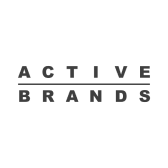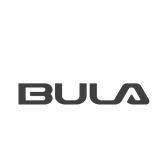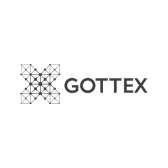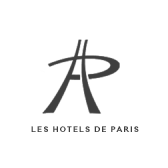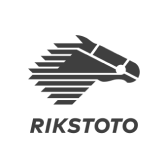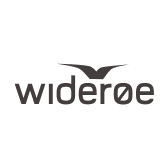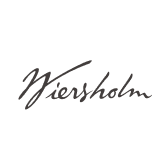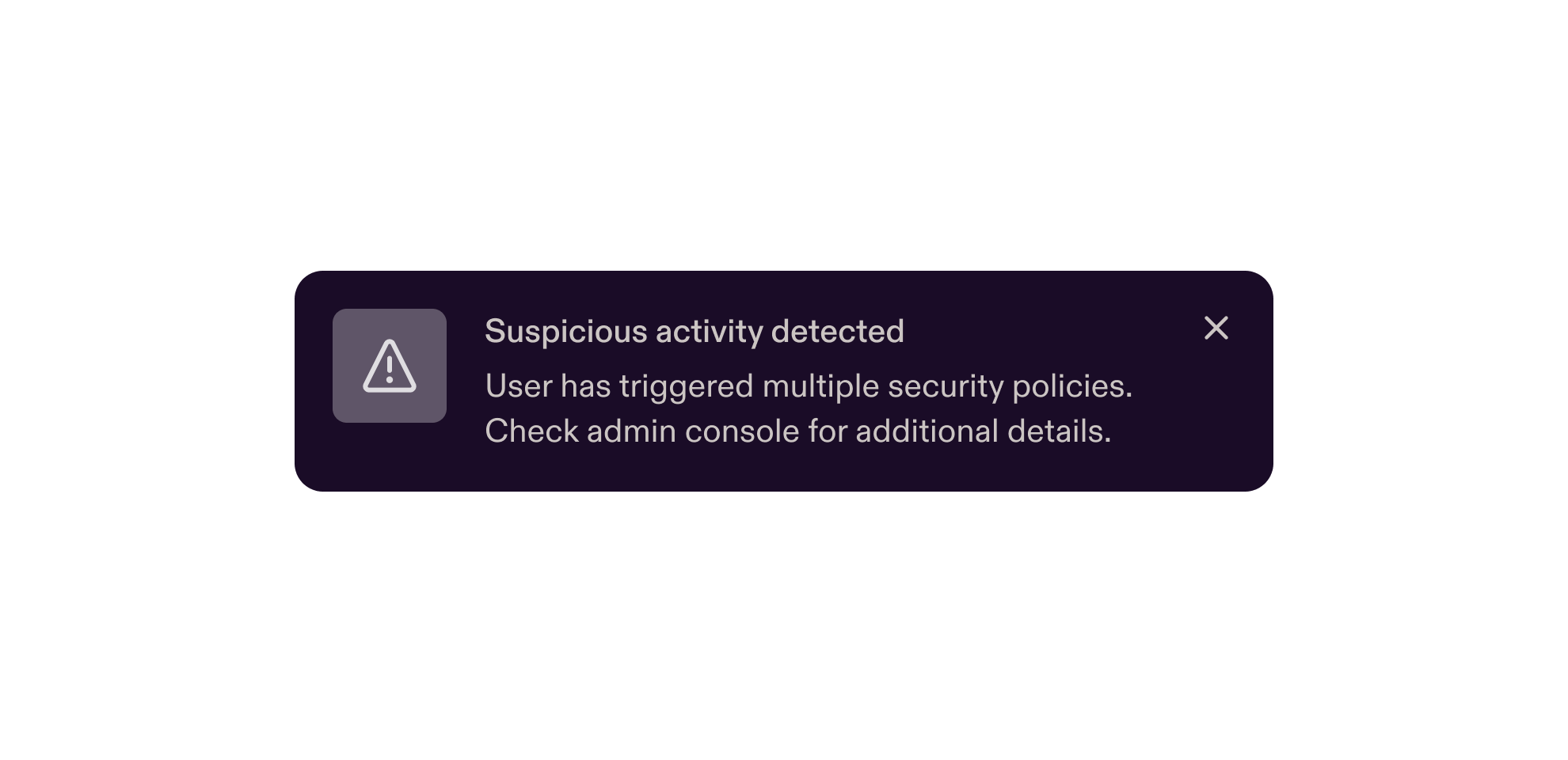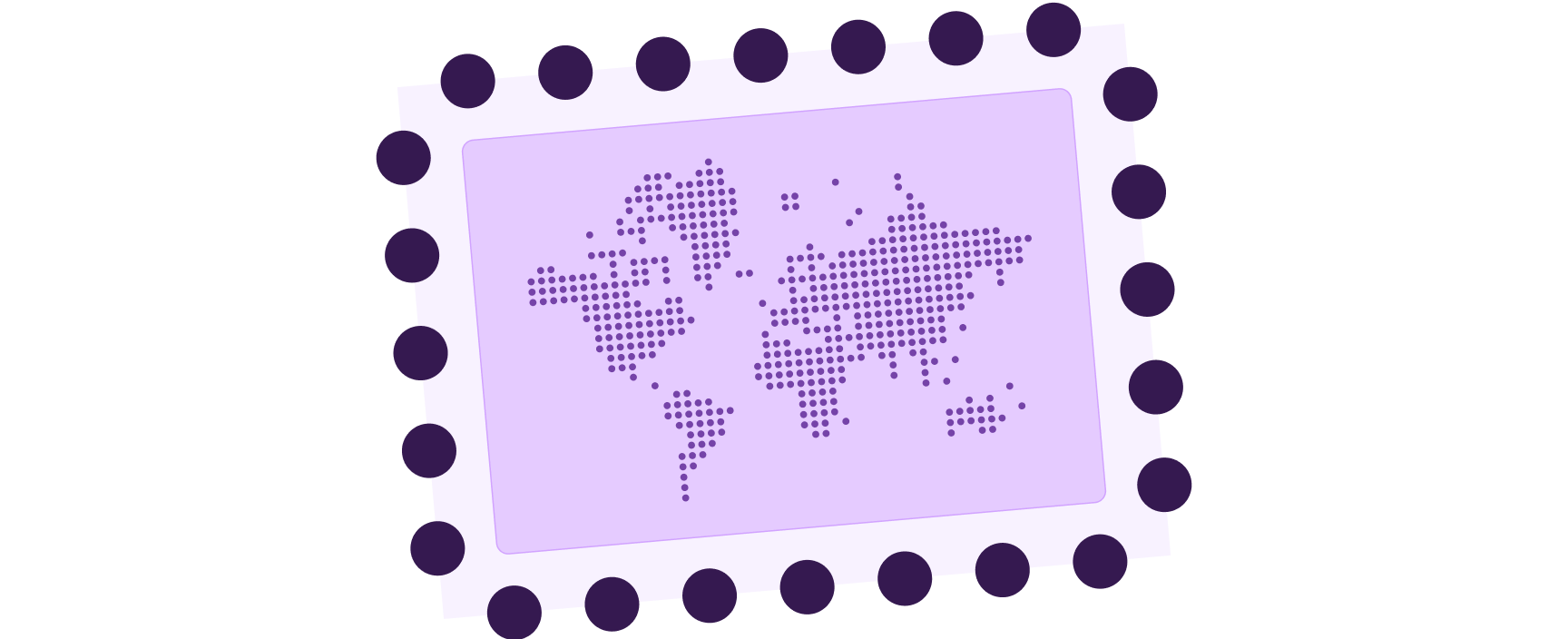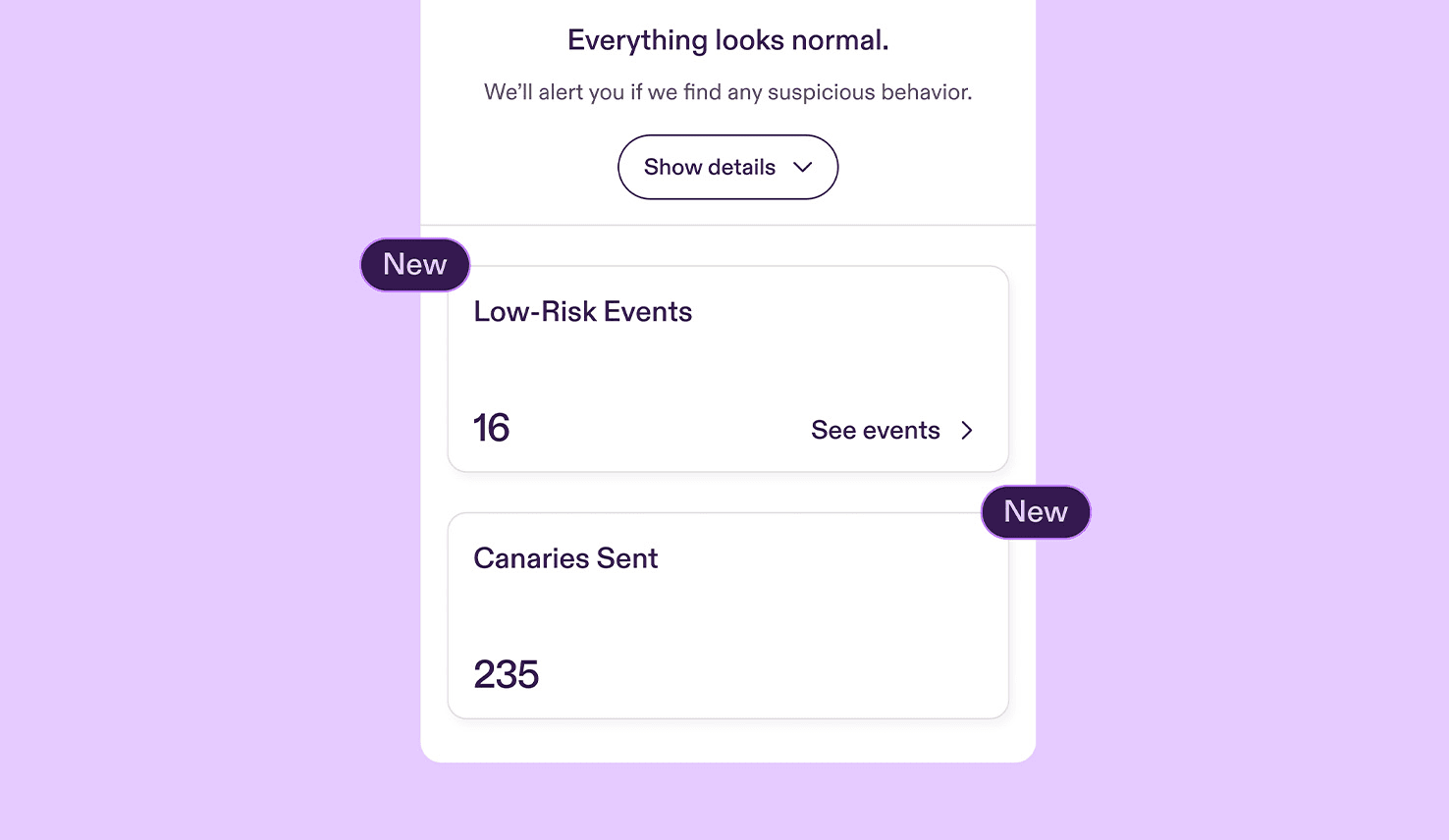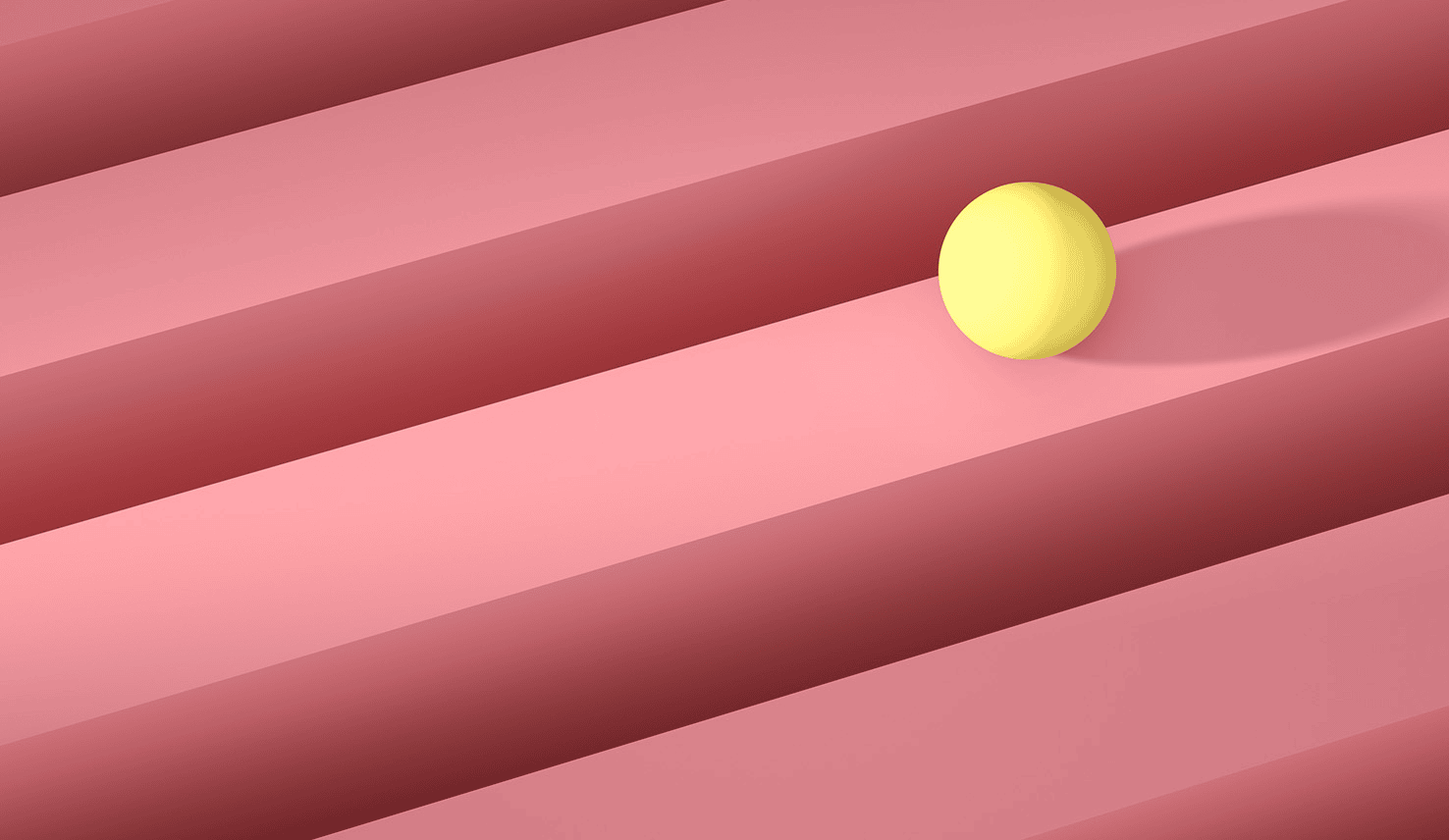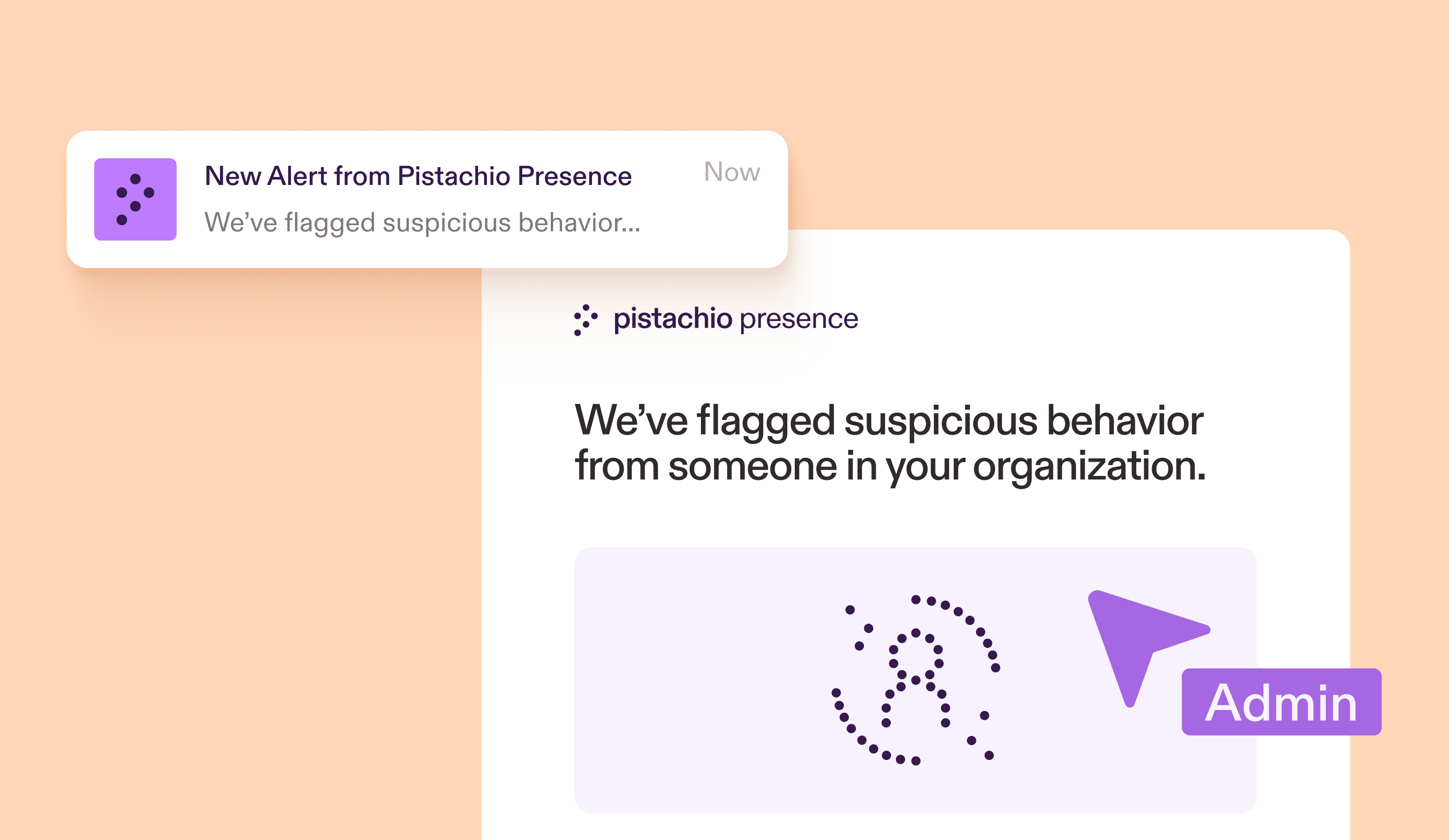For IT admins, Pistachio is fully automated and fully personalized. Unlike traditional tools that require constant configuration and maintenance, Pistachio takes care of everything for you. By integrating with Microsoft SSO, any Pistachio product can be set up in under ten minutes. Once activated, it runs on its own. Training, alerts, and reports are automatically handled, giving you full visibility without adding to your workload.
For end users, Pistachio respects both your time and your privacy. If you’re licensed for either Pistachio product, it is designed to keep you safer when working in the digital world. If you’re licensed for Practice, all your security training content is sent directly to your inbox. Simply read the scenario-based questions, select an answer, and see if you were right. If you fall for a simulation, there is no need to worry; it is a great way to learn. We show you the clues you missed to help you spot them next time. If you’re licensed for Presence, our insider threat detection tool, know that we won’t report on your normal activity, inspect your devices, or track productivity. Your daily work remains private. Presence only flags potentially harmful behavior that could indicate a real security issue. That way, if your account is ever compromised by a malicious actor, we can alert your IT team to keep you safe without invading anyone’s privacy